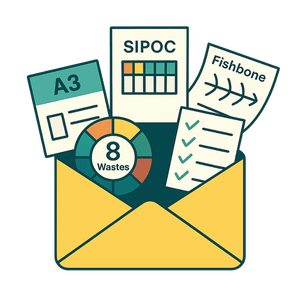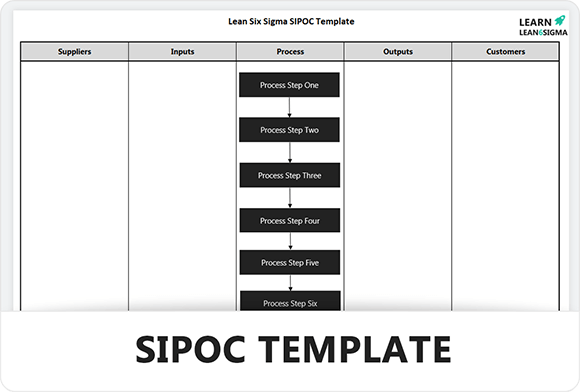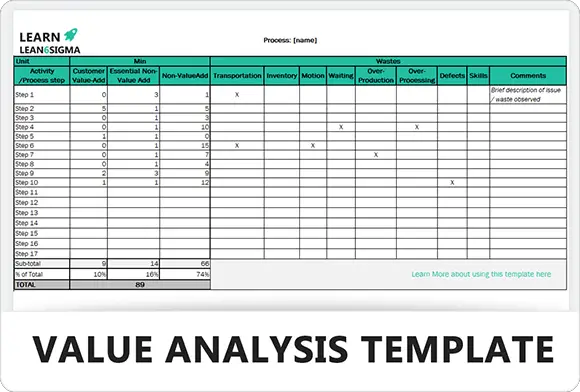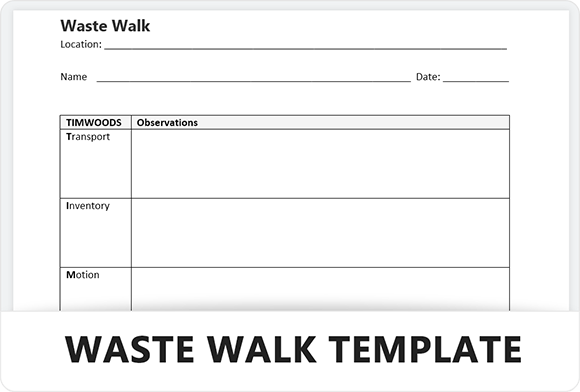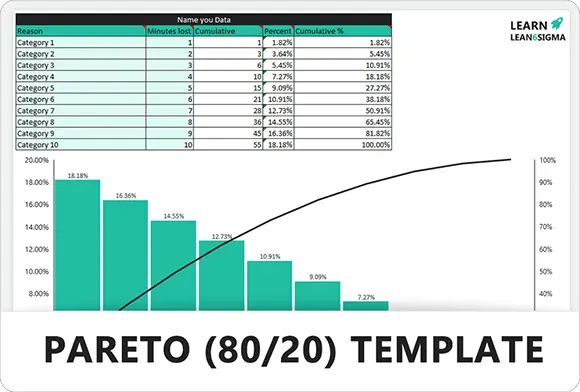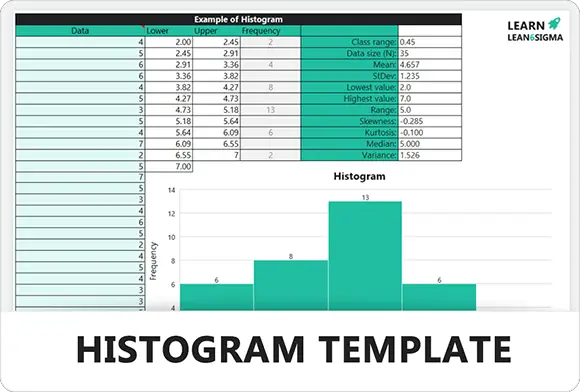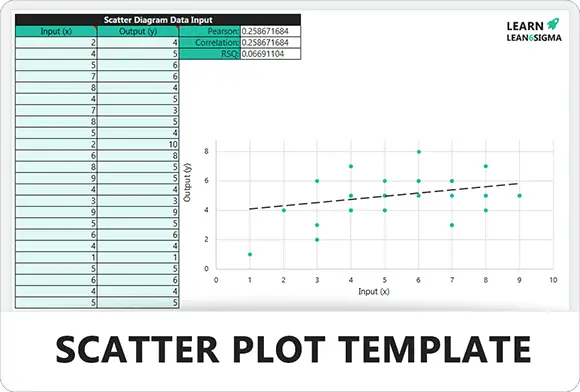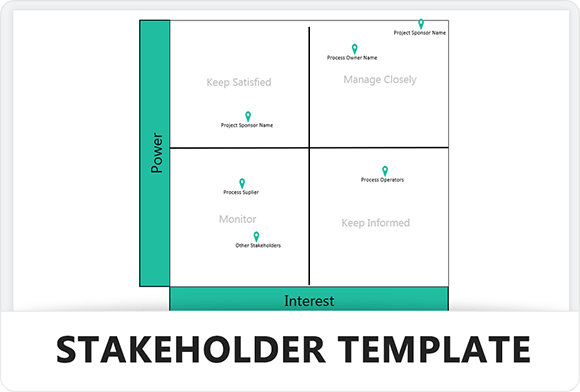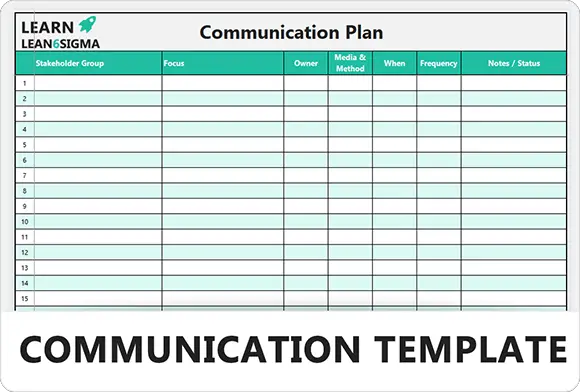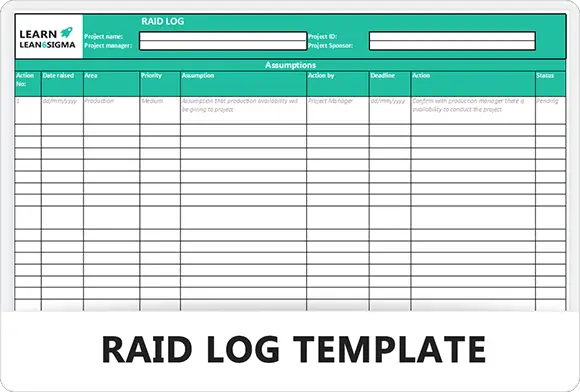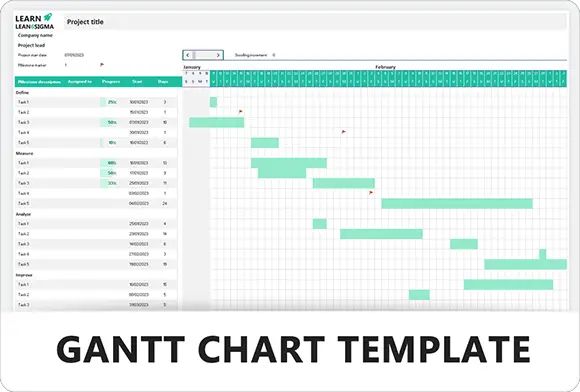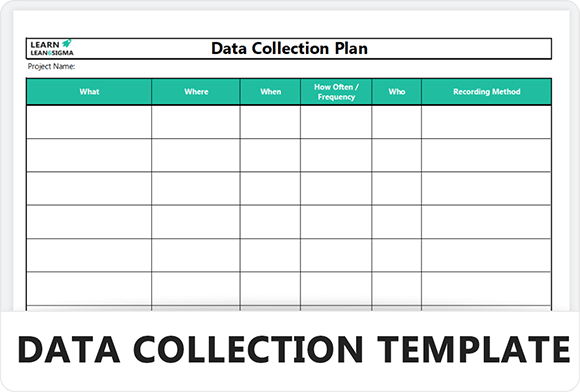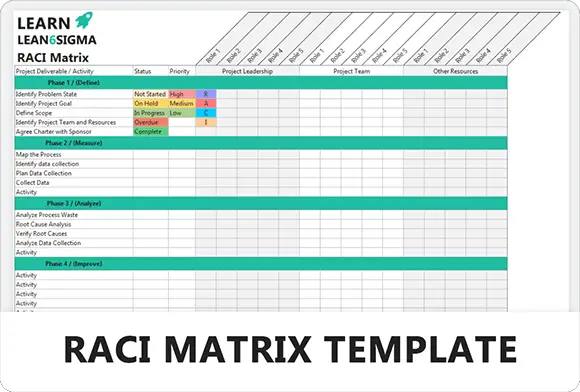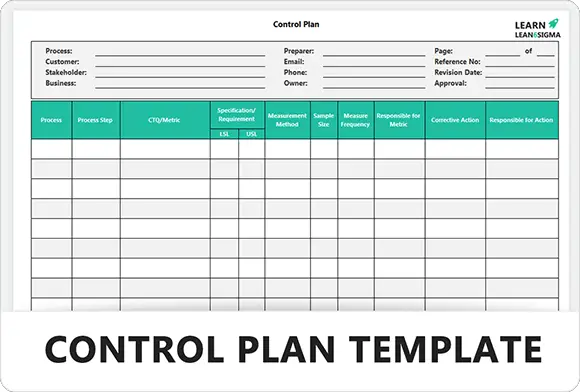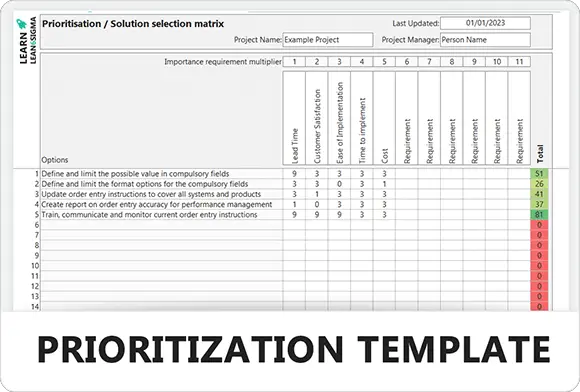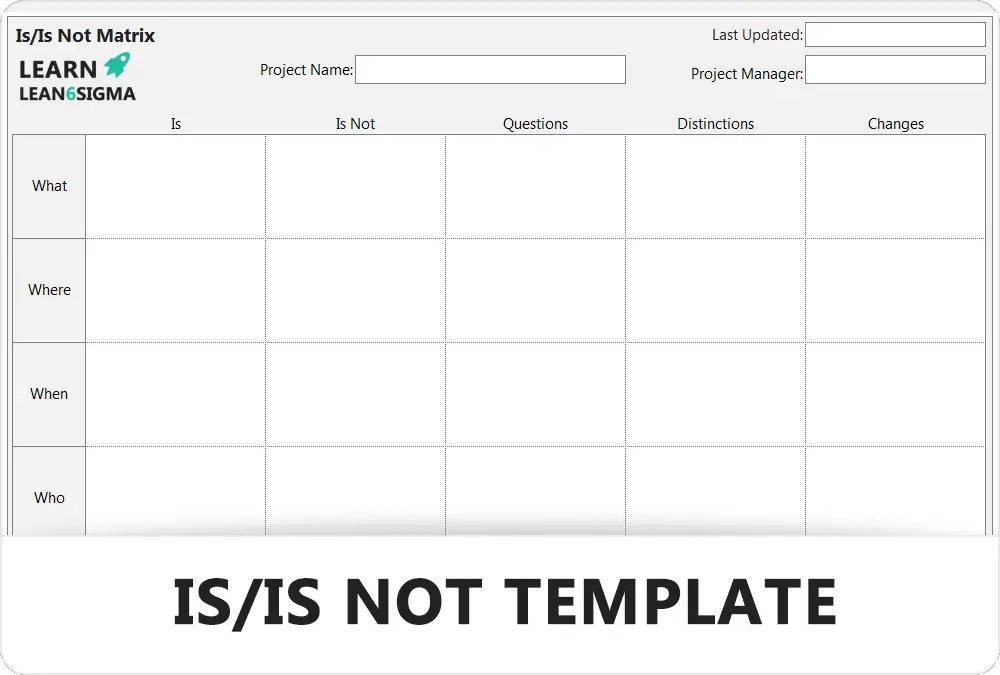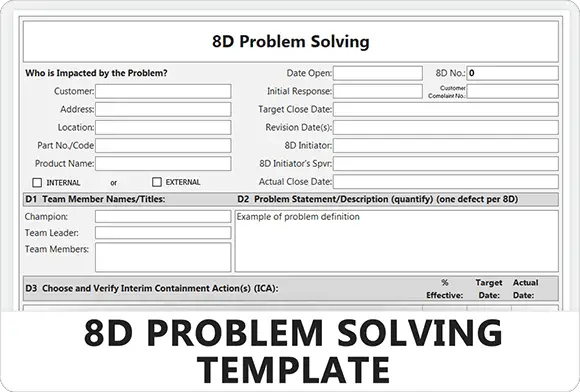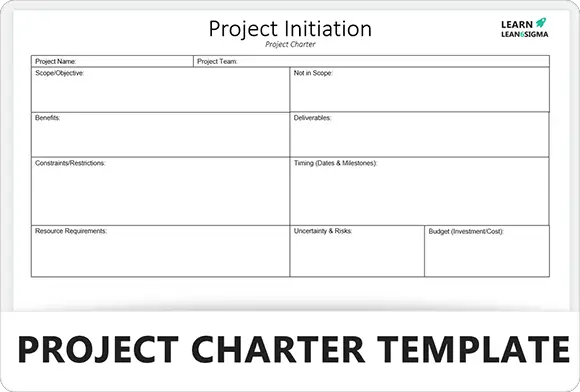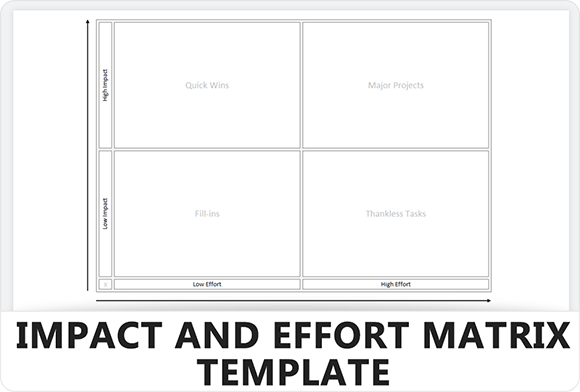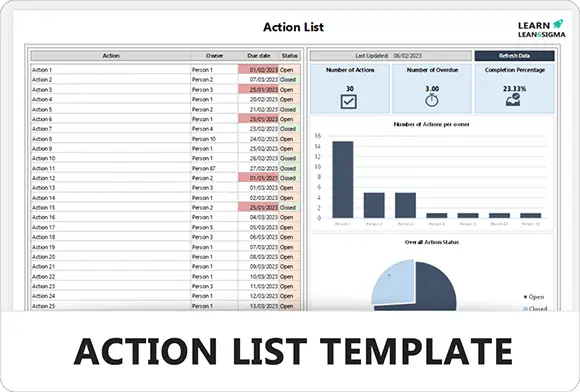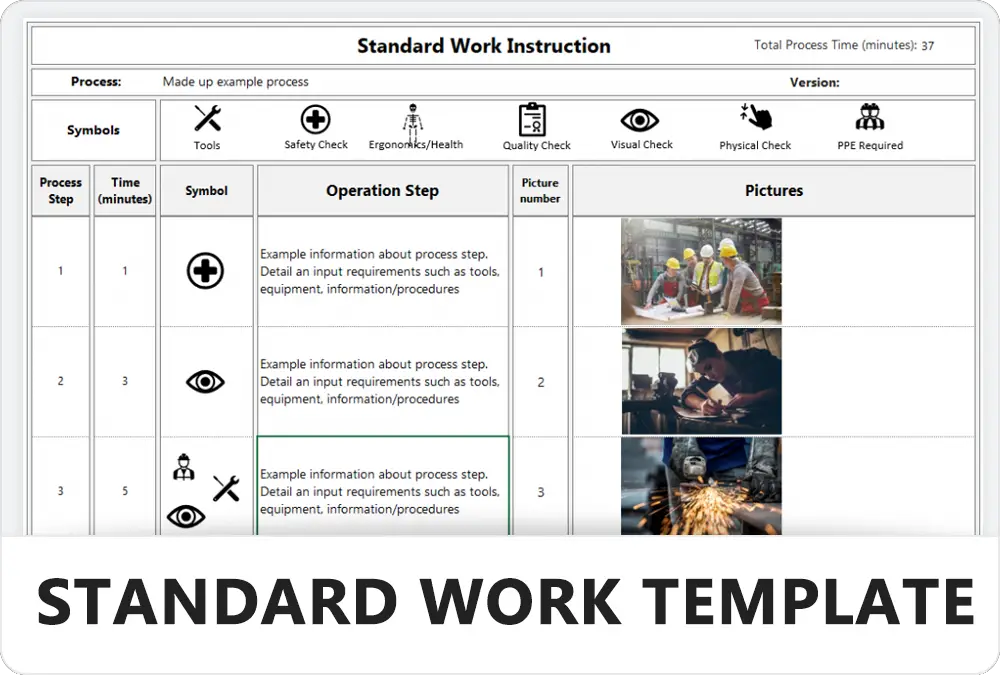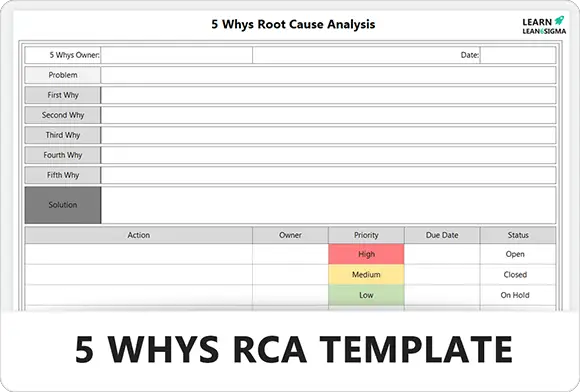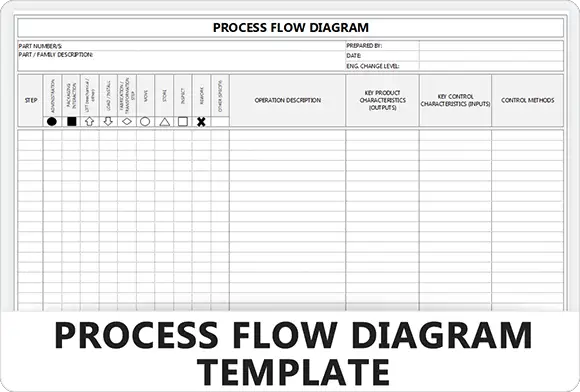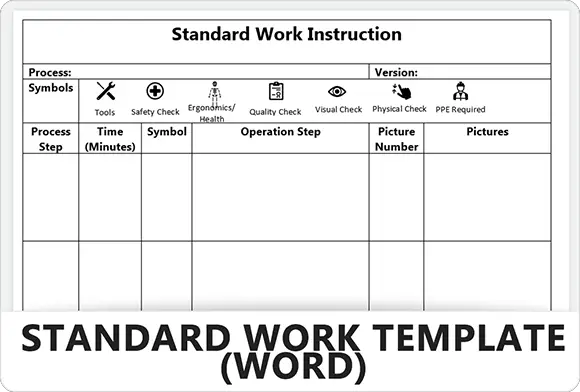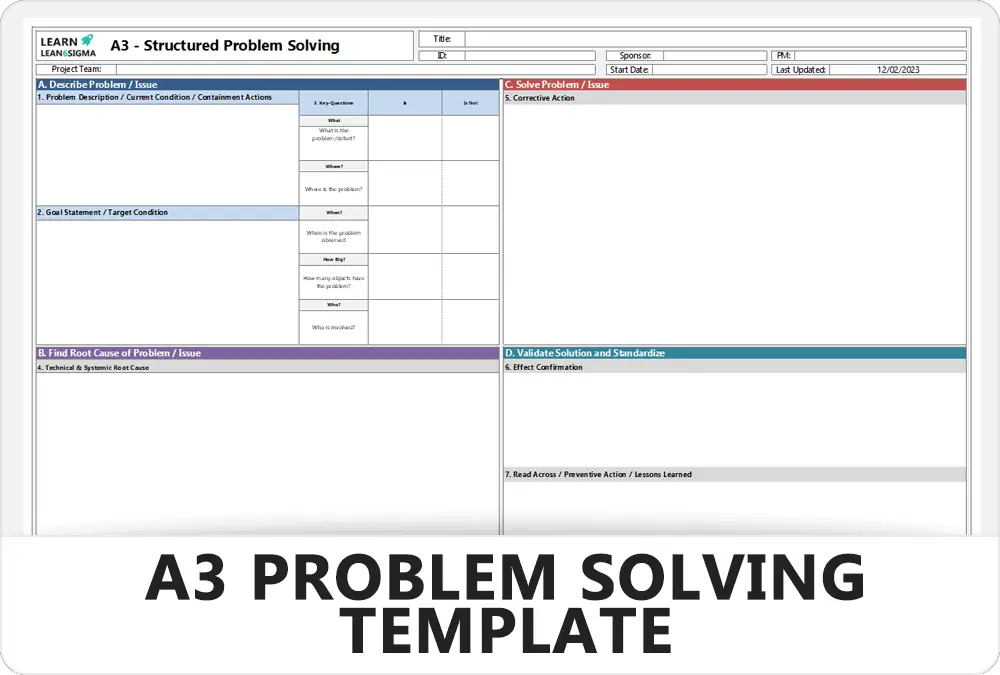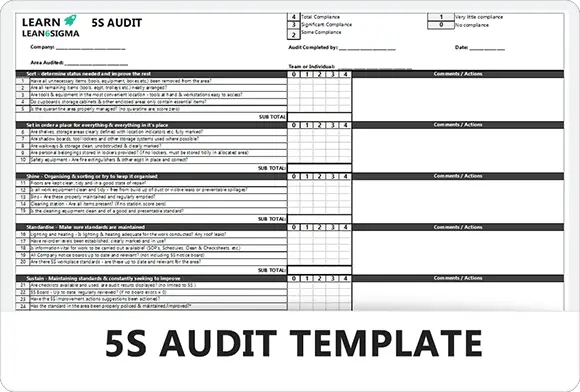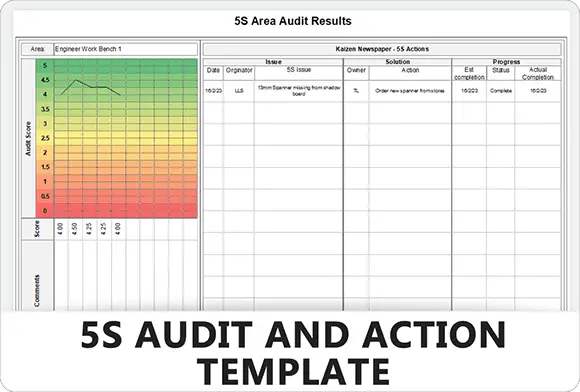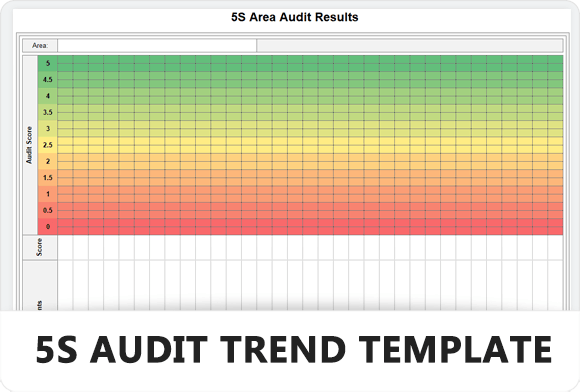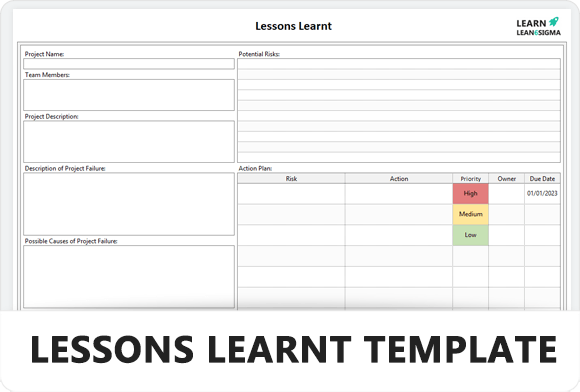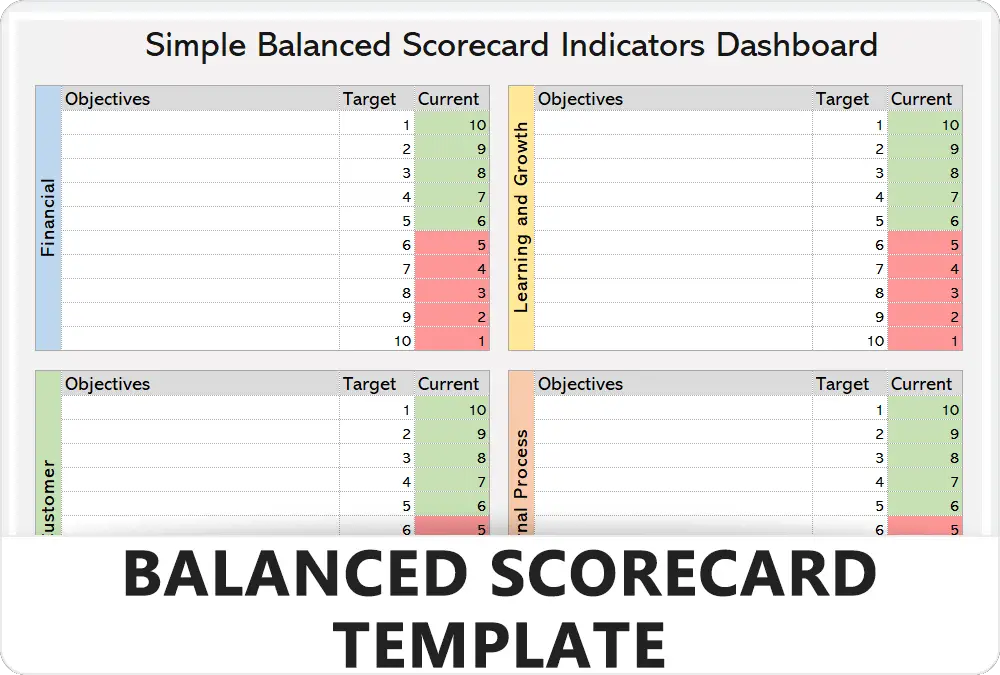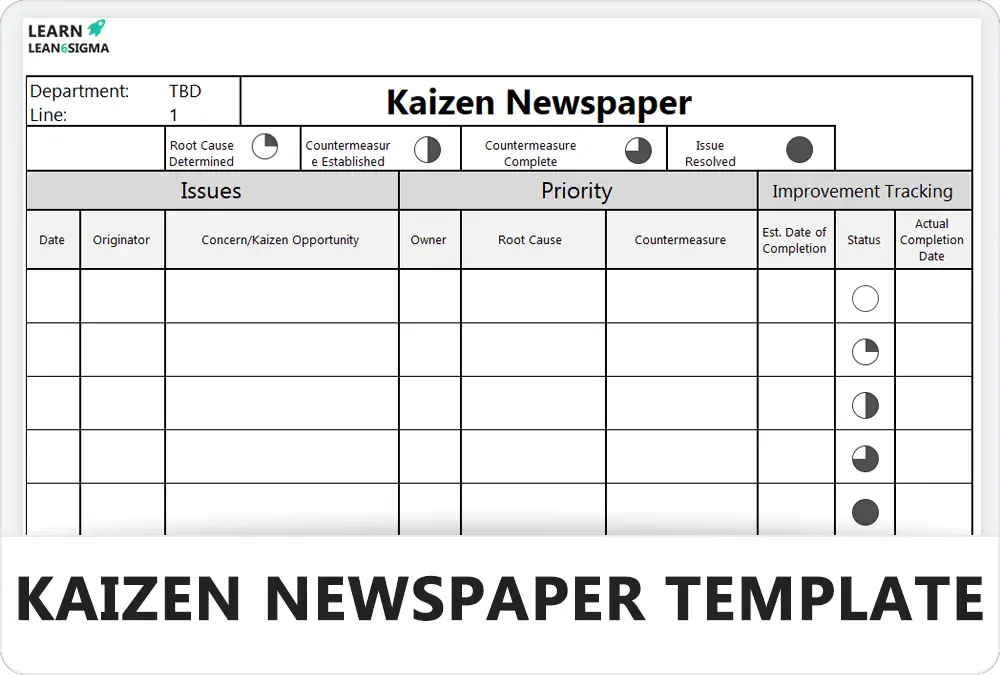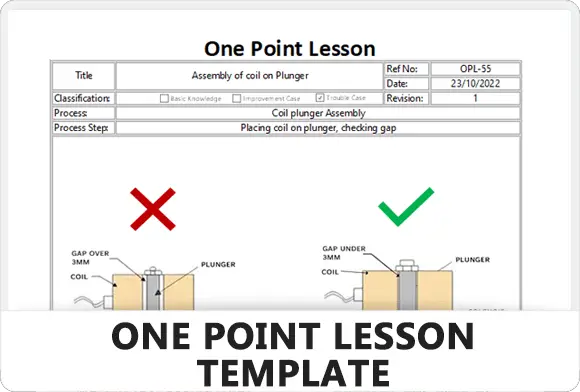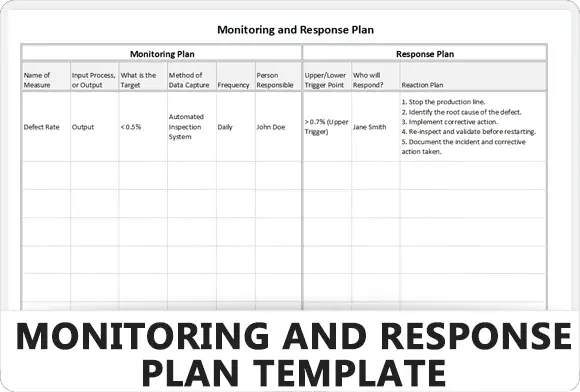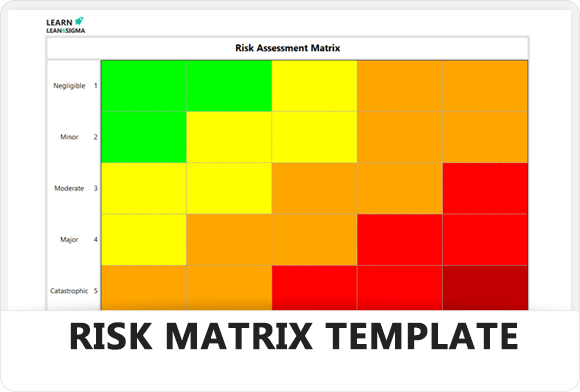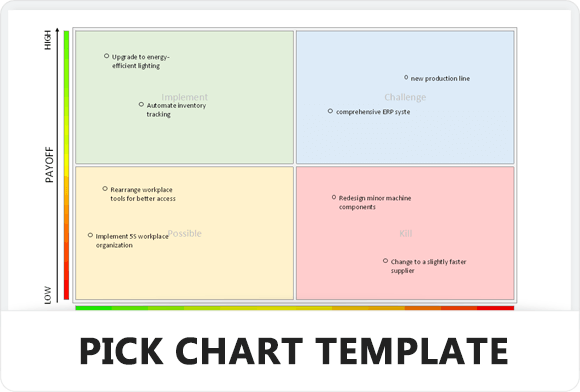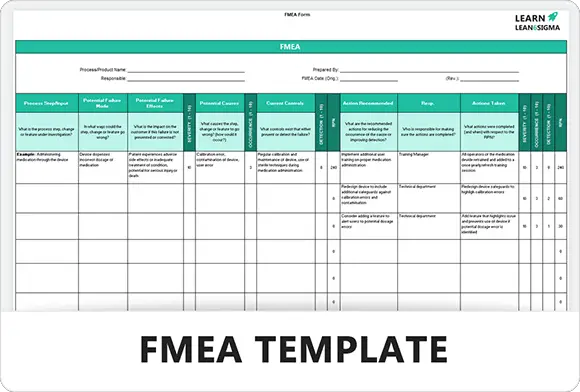Lessons Learned Template
28 Days of Lean Mastery –
Free Templates Inside
Every day you’ll get a proven Lean tool, a tip to apply it, and a downloadable template.
- ✅ Daily email with Lean tools
- ✅ Excel + printable templates
- ✅ Bite-sized lessons you can use
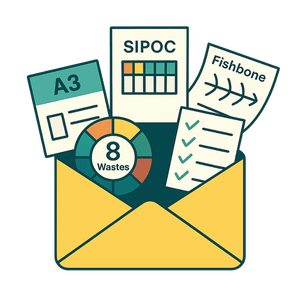
The Lessons Learned Excel Template is the ideal tool for documenting and analysing key insights and takeaways from your projects and initiatives.
This simple template is intended to assist you in tracking key learnings and best practises so that you can continuously improve your performance and drive better results. You’ll have all the information you need to optimise your future projects and make informed decisions with clear, customizable fields for documenting project details, successes, challenges, and areas for improvement.
The template is completely customizable to meet your specific needs and project specifications. You can easily add new columns or rows, change the formatting, and update fields. Furthermore, the template is Excel-compatible, making it simple to share and collaborate with your team.
You’ll have a powerful tool at your disposal with our Lessons Learned Excel Template to help you drive continuous improvement and achieve your goals. The best part is that it is completely free to download and use! So don’t put it off any longer; begin capturing your key learnings today and take your projects to the next level!
Learn more about Lessons Learned with our Guide
A Lessons Learned Template is an invaluable tool for capturing and documenting insights gained from completed projects, events, or initiatives. By systematically recording both successes and areas for improvement, organizations can refine processes, reduce recurring mistakes, and build on proven best practices.
On this page, you can download our Lessons Learned Template, which will help you:
- Identify Key Takeaways: Pinpoint what went well and what could be improved in your project or process.
- Outline Root Causes: Analyze the underlying reasons for both successes and challenges, providing clarity for future reference.
- Assign Action Items: Determine how best to utilize each lesson by creating clear improvement plans and assigning responsibility.
- Build Organizational Knowledge: Maintain a repository of lessons learned so every team member can benefit from shared experience and foster a culture of continuous learning.
Download our Lessons Learned Template now to ensure that every project outcome informs better decisions, smoother processes, and higher success rates in the future.

28 Days of Lean Mastery –
Free Templates Inside
Every day you’ll get a proven Lean tool, a tip to apply it, and a downloadable template.
- ✅ Daily email with Lean tools
- ✅ Excel + printable templates
- ✅ Bite-sized lessons you can use
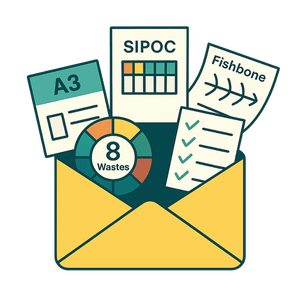
28 Days of Lean Mastery –
Free Templates Inside
Every day you’ll get a proven Lean tool, a tip to apply it, and a downloadable template.
- ✅ Daily email with Lean tools
- ✅ Excel + printable templates
- ✅ Bite-sized lessons you can use