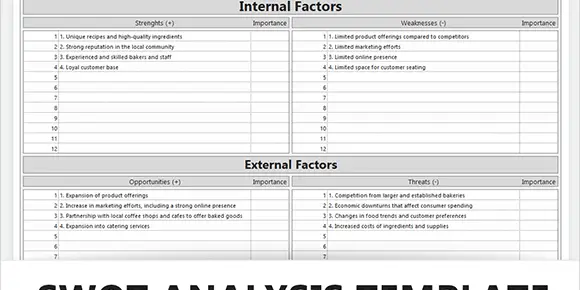SWOT Analysis Template
Subject: Template

SWOT Diagram Excel Template
With our free SWOT Diagram / Analysis Excel Template, you can take your business planning to the next level. This template is simple to use, adaptable, and intended to assist you in identifying your strengths, weaknesses, opportunities, and threats. Whether you own a small business or work for a large corporation, this template will provide you with a thorough analysis of your company’s current state. Download now and begin optimising your success strategy!
Details
Features
Requirements
Training Information
Images
Features
- SWOT Analysis Worksheet: A detailed template for conducting a SWOT analysis on your company.
- Customizable: Because the template is completely customizable, you can tailor it to your specific needs and requirements.
- User-friendly: The template is simple to use, with a straightforward design that makes it accessible to users of all skill levels.
- Flexible: Can be used by businesses of all sizes, from small startups to large corporations.
- Excel compatibility: The template is Microsoft Excel compatible, so it will work seamlessly with your existing software.
Requirements
This template works on any recent Microsoft Excel software, including Office 365.
Training Information
View the complete post on the SWOT Analysis Diagram – Click Here
Step by Step guide on completing the SWOT:
- Prepare: Gather all relevant information about your business, including financial reports, customer feedback, and market trends.
- Define Objectives: Clearly define your goals for the SWOT analysis. This will help you stay focused and gather the necessary information.
- Identify Your Company’s Strengths: Make a list of everything your company does well. This could be one-of-a-kind products, outstanding customer service, or any other aspect of your business that gives you a competitive advantage.
- Identify Weaknesses: Make a list of the areas where your company could improve. This could be due to a lack of resources, inefficient processes, or any other aspect of your business.
- Identify Potential Growth and Development Areas: Make a list of potential areas for growth and development. This could include new markets, collaborations, or any other opportunities.
- Identify Threats: Make a list of external factors that could harm your company. This could be due to competition, technological changes, or any other factor that has a negative impact on your business.
- Organize: Fill out the template with your SWOT information, including any relevant details and data.
- Analyze: Use the template to analyse your data and look for patterns or trends.
- Make Recommendations: Based on your analysis, make recommendations for leveraging your strengths, improving your weaknesses, capitalising on opportunities, and mitigating threats.
- Implement: Use your SWOT analysis insights to inform your business strategy and make the necessary changes to improve your company’s performance.
Related Templates
Standard Work Instructions Template (Excel)
Standard Work Instructions (SWI) Template (Excel and Google Sheet) The Standard Work Instructions (SWI) Excel Template and Google Sheets a…
Lessons Learned Template
Lessons Learned Excel Template The Lessons Learned Excel Template is the ideal tool for documenting and analysing key insights and…
Prioritization Matrix Template
Prioritization Matrix Excel Template The Project Prioritization Matrix Excel Template, now available for free download. This template is designed to…