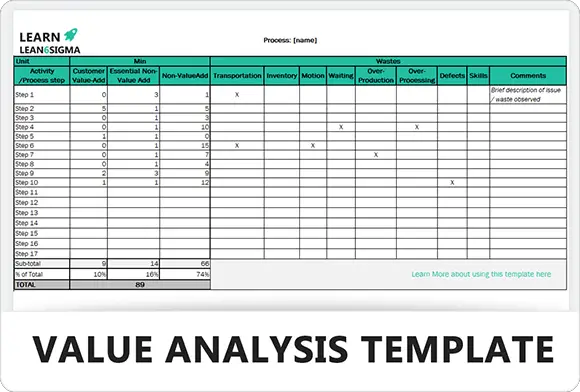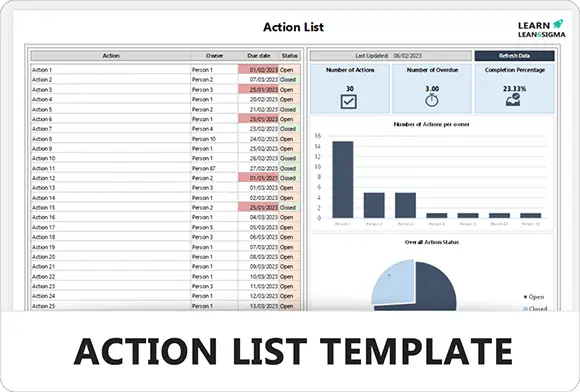Process Capability Analyzer
Process Capability and Data Analysis
Process Capability Analysis quicker than you can Google "How to create a Process Capability Chart in Excel"
Cp
Cpk
Cpu
Cpl
Process Capability Distribution Curve
Process Feedback
Step 1: Enter Sample Mean
Enter the arithmetic mean of your sample data points.
Step 2: Enter Standard Deviation
Enter the standard deviation for your sample data.
Step 3: Click Calculate
Click the "Calculate" button to see the results.
Instant Analysis
Upload your data in a .CSV or .XLSX set UCL and LCL and get visual and analytical results instantly.
Expert Feedback
Our system reads your data and analyzes the process data for capability, alignment, CPU, CPL and process compliance providing black belt-level feedback.
Large Data Upload
Either type in your basic data inputs or upload mass data from your processes and machines to get instant results.
Instant Process Capability Graphing
Struggling with Excel for Process Capability Charts? Simply upload your data, hit ‘Process Data’, and explore the results with ease.


Process Data Analysis
Transform raw data into powerful process capability insights. Understand your process strengths and pinpoint areas for improvement.

PDF and Image Export
Instantly generate a comprehensive report with charts, results, and feedback to share seamlessly with your team

Instant Data Expert
Elevate your expertise instantly with our Analysis Tool. Dive deep into process capability charts, benefit from detailed insights, and effortlessly spot areas that need attention. We make complex analysis simple and actionable.
Simplifying Process Capability Chart Creation
Making Data Analysis Simple
Discover the Process Capability Analysis tool, a user-friendly web application that transforms the way you analyze manufacturing and business processes. Forget struggling with Excel or costly extensions; our tool offers fast data import, easy specification settings, and immediate control chart creation. This all-in-one solution provides real-time insights into your process’s capability, saving time and boosting efficiency. Explore a new era of process analysis with our innovative tool today!
Producing these charts requires a detailed understanding of statistical methods and precise calculations. The complexity increases when dealing with specification limits and data distribution.
The Process Capability Analysis tool revolutionizes this aspect by offering a straightforward solution:
Quick Data Import:
With our tool, you can swiftly import the necessary data, avoiding the manual entry that can lead to errors.
Easy Setting of Specification Limits:
Set the upper and lower specification limits with just a few clicks, no complex formulas required.
Instant Analysis and Chart Display:
After defining your data and specification limits, the tool automatically performs a full analysis, displaying the data distribution through visually appealing and easy-to-understand control charts.
No Need for Costly Extensions or Expertise:
Unlike Excel, where specialized extensions or advanced knowledge might be required, our tool is designed to be user-friendly, even for those new to process capability analysis.
Process Capability Analysis Tool?
Key Metrics:
- Cp: Represents the capability of a process when it is in control but not necessarily centered.
- Cpk: Takes into account the centering of the process and displays how well the process could perform if it were centered.
- Cpu: Reflects how well a process is performing in relation to the upper specification limit.
- Cpl: Reflects how well a process is performing in relation to the lower specification limit.
Why Use the Process Capability Analysis Tool?
1. Fast and Accurate Analysis
- Real-Time Insights: No waiting. Input data, and immediately get insights into your process’s performance.
- Manual Error Elimination: Removes the human error factor in complex statistical calculations.
2. Comprehensive Insights
- Defect Detection: By analyzing the given metrics, potential defects can be detected early, allowing for corrective action.
- Data-Driven Decisions: Offers the necessary data to make informed decisions to enhance and optimize process performance.
3. Accessibility and Shareable Features
- Export Options: Create visual reports in different formats like images or PDFs, making it easier to share with team members.
- Browser-Based Accessibility: This tool is accessible via a web browser, eliminating the need for specific software installation.

F.A.Q
Here are some frequently asked questions about our Process Capability Analysis tool, providing clarity and guidance for a smoother user experience. Dive in to learn more!
A: Process Capability Analysis is a set of calculations used to determine how well a process can produce an output that meets specifications or customer requirements. It measures the consistency and repeatability of a manufacturing process, helping to identify the potential capability of a system in its current state under controlled conditions.
A: Our tool streamlines and simplifies the Process Capability Analysis process by leveraging computational algorithms and an intuitive user interface. It provides instant, accurate results, tailored to your needs. Plus, with our tool, you can analyze data faster than traditional manual methods like using spreadsheets.
Eos an sumo integre recteque, inciderint efficiantur id per, mea id soluta detraxit. Periculis accusamus ad vis. Enim denique pro cu, vix ad tritani ponderum electram, viderer aliquando eam an. Sit ut causae sensibus pertinacia, prima ullum eum ex. Id enim diceret eos, odio brute eleifend eum ex, utinam munere eripuit cum an.
A: The tool calculates the percentage of data points that fall within the specification limits and visually displays it in a loading bar format. This provides a quick assessment of how well your process is performing in relation to the set specifications.
A: Absolutely! The tool offers functionalities to export the process capability chart either as a PDF or as an image, allowing easy inclusion in presentations, reports, or for further analysis.
Useful Templates
Value Add Analysis
Value Add Analysis Template Download the Value Add Analysis (VAA) to identify waste in your process. To help break down…
5S Red Tag Template
5S Red Tag Template The 5S Red Tag Template – your comprehensive tool for efficient and organized red tagging during…
Action List Template
Action List Excel Template Our free to download Action List Excel Template is the perfect solution for organizing and tracking…