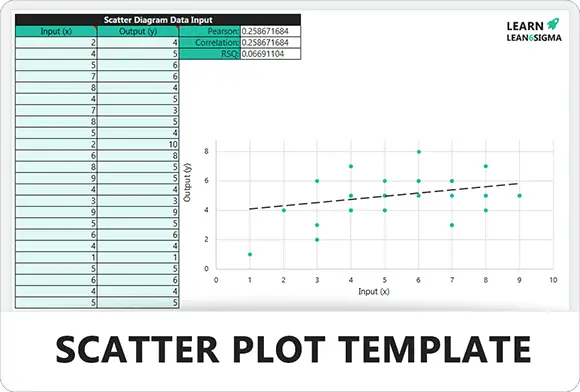Control Plan Template
Subject: Template
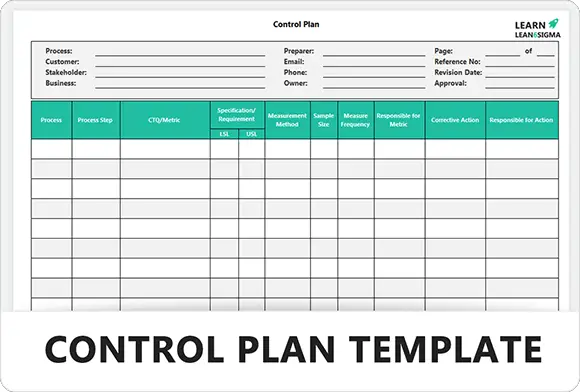
Control Plan Template
The Control Plan Excel Template is a useful resource for the sustainment of the control stage of DMAIC. This stage is crucial in ensuring the improvements made during the “Improve” phase are sustained over time. The template provides a structured and organized approach to monitoring and maintaining these improvements by helping to specify metrics and specification limits as well as measurement methods.
With this template, you can create a control plan that outlines the actions needed to sustain the improvements and monitor their effectiveness. Being an Excel spreadsheet you can customize the plan to your specific needs and requirements.
In short, the Control Plan Excel Template is a key tool for the successful implementation of the control stage of DMAIC, helping to sustain the improvements made and monitor their effectiveness over time.
Details
Features
Requirements
Training Information
Images
Features
Features of the Control Plan Excel Template:
- CTQ/Metric tracking: track and monitor the critical-to-quality factors that drive project success.
- Specification limits (USL and LSL): define and monitor the upper and lower control limits to ensure consistent results.
- Measurement method: specify the method used to measure and track the CTQ/Metric.
- Sample size: determine the sample size required to accurately measure and monitor the CTQ/Metric.
- Measure frequency: set the frequency of measurement and monitoring to ensure continuous improvement.
- Ownership: assign ownership of the CTQ/Metric and control plan to ensure accountability.
- Corrective actions: define and track corrective actions to address any deviations from the specification limits.
Requirements
The software requirements for the Control Plan Excel Template would typically include:
Microsoft Excel: The template is designed to be used in Microsoft Excel 2007 or later versions.
Microsoft Office: The template may require Microsoft Office to be installed on the computer to use all its features.
Microsoft Windows: The template is compatible with Windows 7 or later versions.
Note: These requirements are a general guideline and may vary depending on the specific Excel Template you are using.
Training Information
A Control Plan is a document that outlines the steps, procedures, and responsibilities for monitoring and controlling a process to ensure it meets its goals and specifications on a consistent basis.
The Control Plan is an important tool in the process of continuous improvement, and it is frequently used in Six Sigma and Lean methodologies. It describes the critical-to-quality (CTQ) metrics, specification limits, measurement methods, sample size, measurement frequency, ownership, and corrective actions needed to control a process.
A Control Plan’s goal is to prevent defects and deviations from the desired outcome, to keep the process stable, and to identify opportunities for improvement. The Control Plan is regularly updated and serves as an important tool for ensuring continuous process improvement and customer satisfaction.
Steps to complete the Control Plan Excel Template:
CTQ/Metric Tracking:
- Enter the CTQ/Metric in the designated cell/column.
- Update the data for the CTQ/Metric regularly, as per the set measure frequency.
Specification Limits (usl and lsl):
- Enter the upper and lower control limits in the designated cells/columns.
- Update the specification limits as needed.
Measurement Method:
- Enter the measurement method in the designated cell/column.
- Update the measurement method as needed.
Sample Size:
- Enter the sample size in the designated cell/column.
- Update the sample size as needed.
Measure Frequency:
- Enter the measure frequency in the designated cell/column.
- Update the measure frequency as needed.
Ownership:
- Assign ownership of the CTQ/Metric and control plan to the relevant team member in the designated cells/columns.
- Update the ownership as needed.
Corrective Actions:
- In case of deviation from the specification limits, enter the corrective actions in the designated cells/columns.
- Update the status of the corrective actions regularly.
Related Templates
DMAIC Project Report Template
DMAIC Project Excel Template Download our Free Microsoft Excel Lean Six Sigma DMAIC Project Template. The project report template covers…
SWOT Analysis Template
SWOT Diagram Excel Template With our free SWOT Diagram / Analysis Excel Template, you can take your business planning to…
Scatter Plot Template
Scatter Plot Excel Template Download our Free Microsoft Excel Scatter Plot template to easily analyse and interpret your data. All…