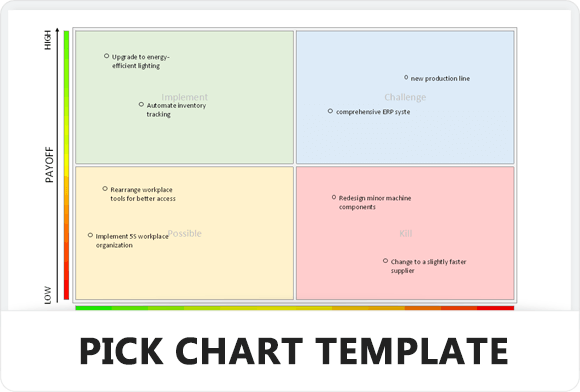
Template: PICK Chart
Streamline project management with our free PICK Chart Template, designed to categorize and prioritize ideas effectively for better decision-making outcomes. Available in Excel and Google Sheets.
Author: Daniel Croft
Daniel Croft is an experienced continuous improvement manager with a Lean Six Sigma Black Belt and a Bachelor's degree in Business Management. With more than ten years of experience applying his skills across various industries, Daniel specializes in optimizing processes and improving efficiency. His approach combines practical experience with a deep understanding of business fundamentals to drive meaningful change.
×

