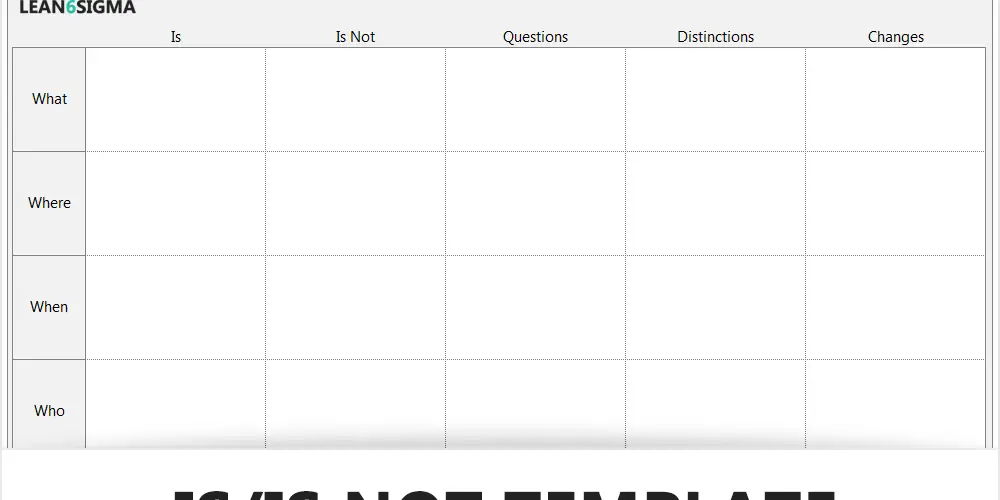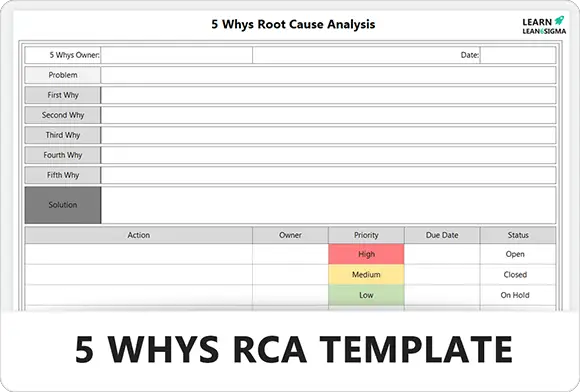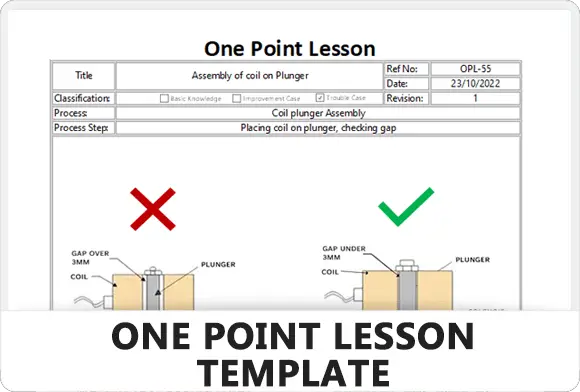Is/Is Not Template
Subject: Template

Is/Is Not Excel Template
The Is/Is Not Problem Definition Excel Template, which is now available for free download. This template is intended to assist you in clearly defining and comprehending a problem before attempting to solve it. The Is/Is Not method allows you to distinguish between what a problem is and what it is not, resulting in a more accurate and focused solution. This template’s user-friendly interface and intuitive design make it simple to identify and track the key characteristics of a problem. Take the first step toward more effective problem-solving by downloading now for free.
Learn more about Is/Is Not with our Is/Is Not guide
Details
Features
Requirements
Training Information
Images
Features
- User-friendly layout
- Ideal for scoping projects
- Is/Is Not method for problem definition
- Ability to identify and track key characteristics of a problem
- Customizable and flexible structure
- Easy problem tracking and management
- Compatible with Microsoft Excel
- Free to download and use.
Requirements
This template works on any recent Microsoft Excel software, including Office 365.
Training Information
The Is/Is Not method is a simple but effective way to understand a problem. Here are the steps for carrying out this process:
- Determine the issue: Begin by clearly stating the problem you’re attempting to solve. Be specific and succinct.
- Make a list of what the problem is: Create a list of statements that describe the problem. These statements should begin with “The issue is…”
- Make a list of what the issue isn’t: Make a list of statements that describe what the issue is not. These sentences should begin with “The issue is not…”
- Analyze the data: Compare the statements from both lists. This procedure should assist you in identifying the key characteristics of the problem and distinguishing between what it is and what it is not.
- Improve your comprehension by doing the following: Based on the information gathered in step 4, refine your understanding of the problem and make any necessary changes to your Is and Is Not statements.
- Develop a solution: Now that you have a clear understanding of the problem, you can begin to develop a solution that addresses its key characteristics.
- Monitor progress: Check in on your solution on a regular basis to ensure that it is addressing the problem and moving toward a resolution.
By following the Is/Is Not process, you can improve your understanding of a problem and increase the likelihood of developing an effective solution.
Related Templates
5 Whys Template
5 Whys Excel Template Root Cause Analysis: The 5 Whys A powerful tool for quickly identifying and addressing the root…
Template: OEE Calculator
OEE Calculator Excel Template The OEE Calculator Excel Template is an invaluable tool designed for manufacturing professionals aiming for operational…
Template: One Point Lesson
One Point Lesson Excel Template Download our “One Point Lesson” Excel template to streamline your continuous improvement and training efforts.…