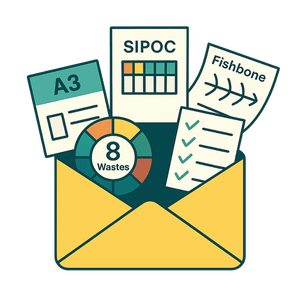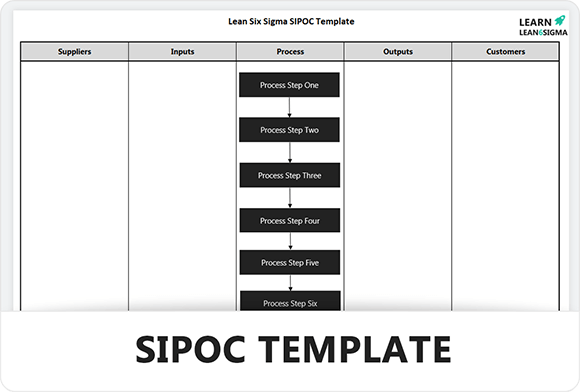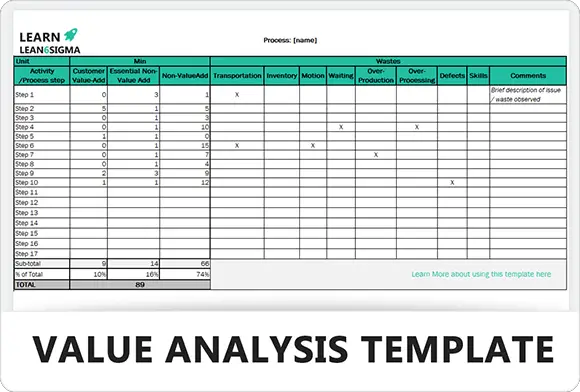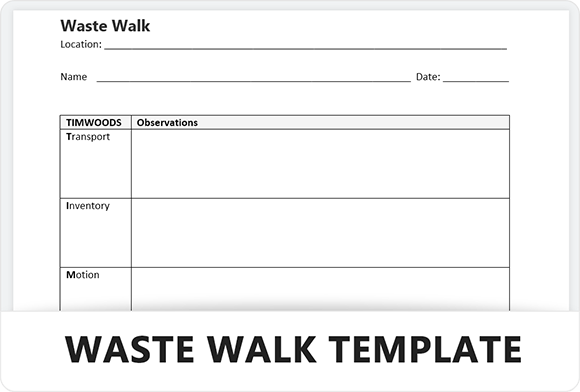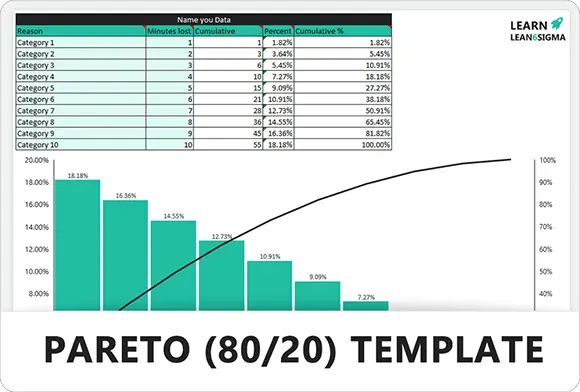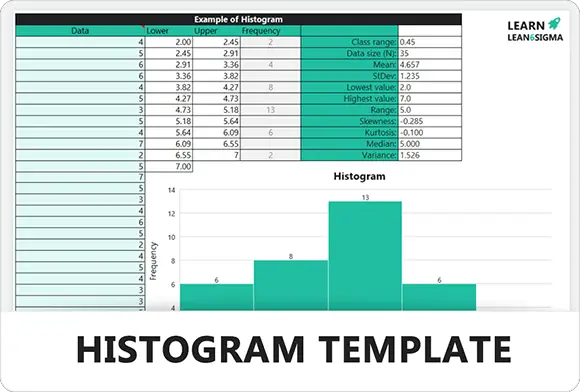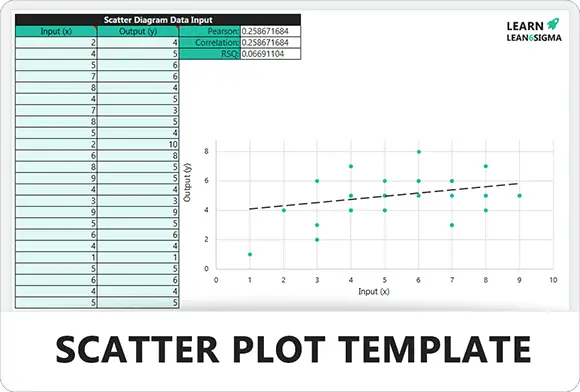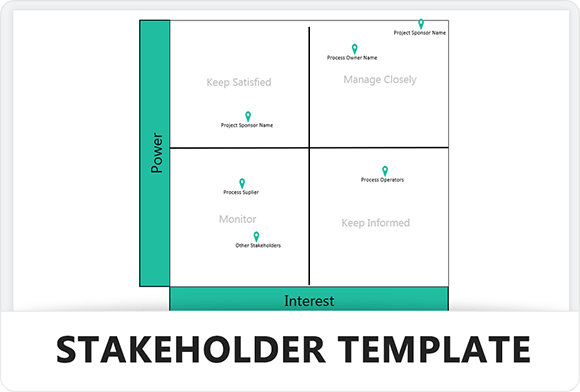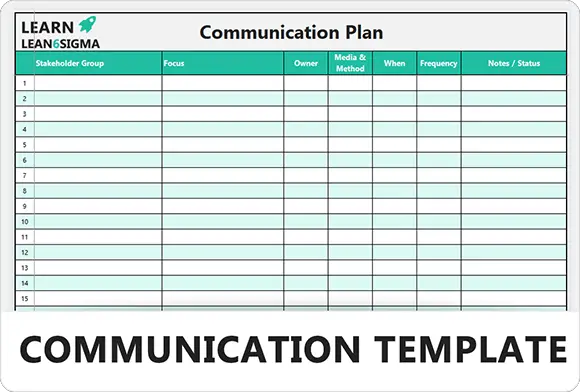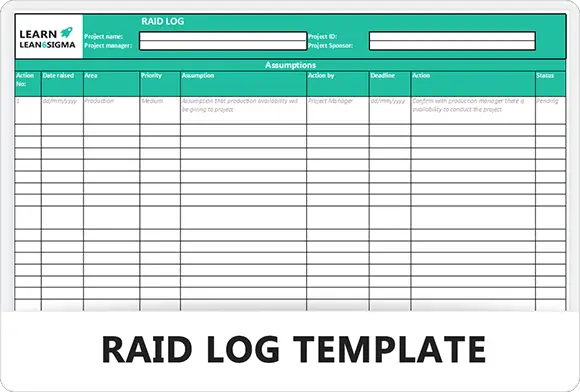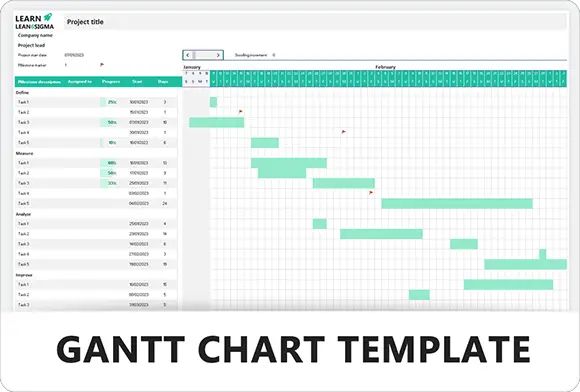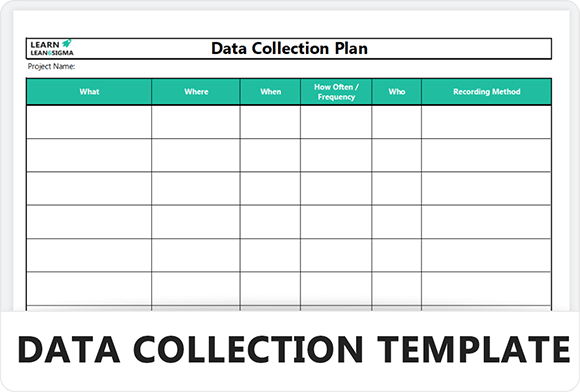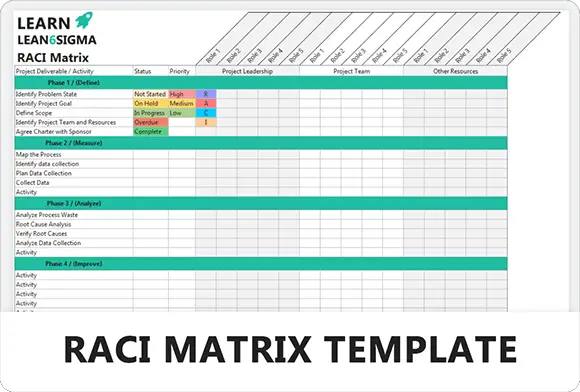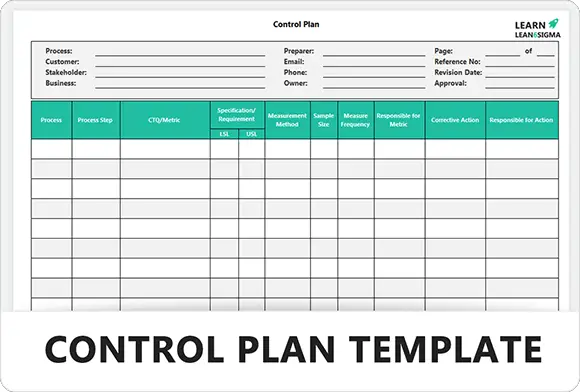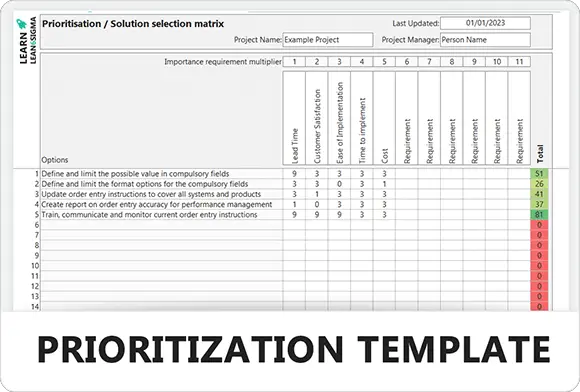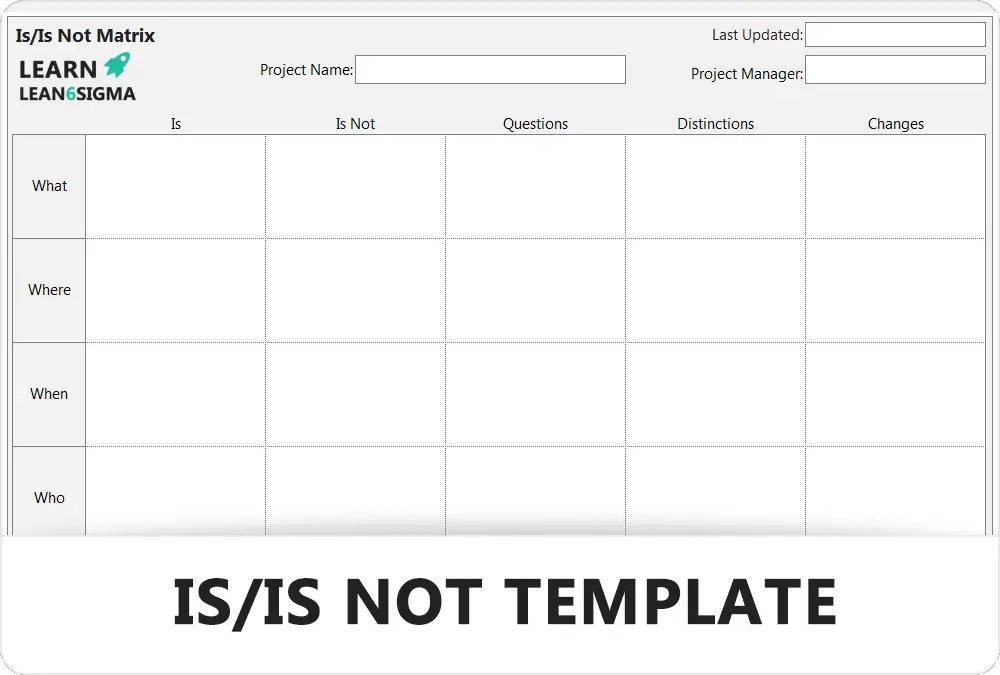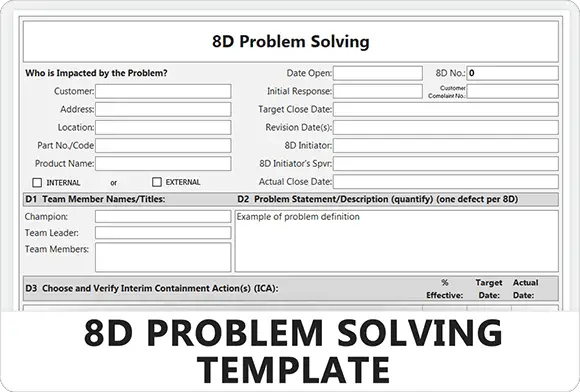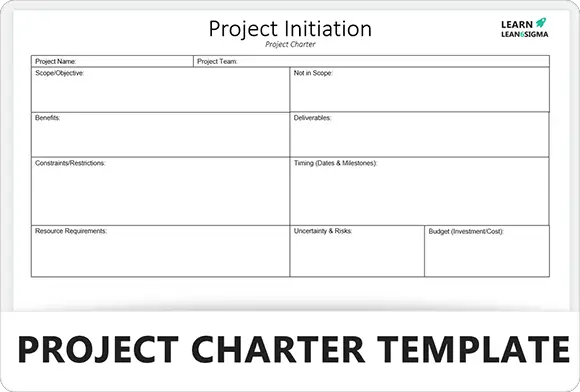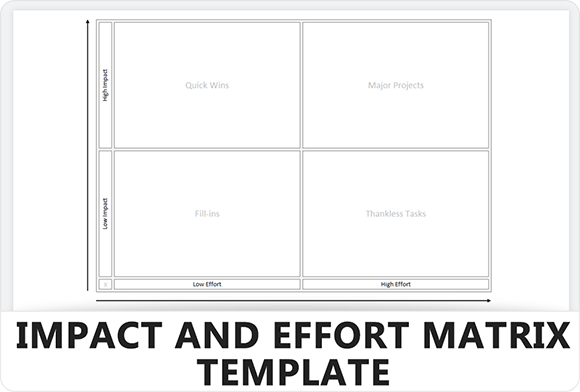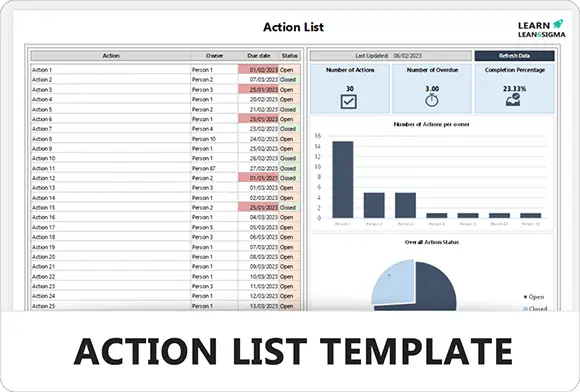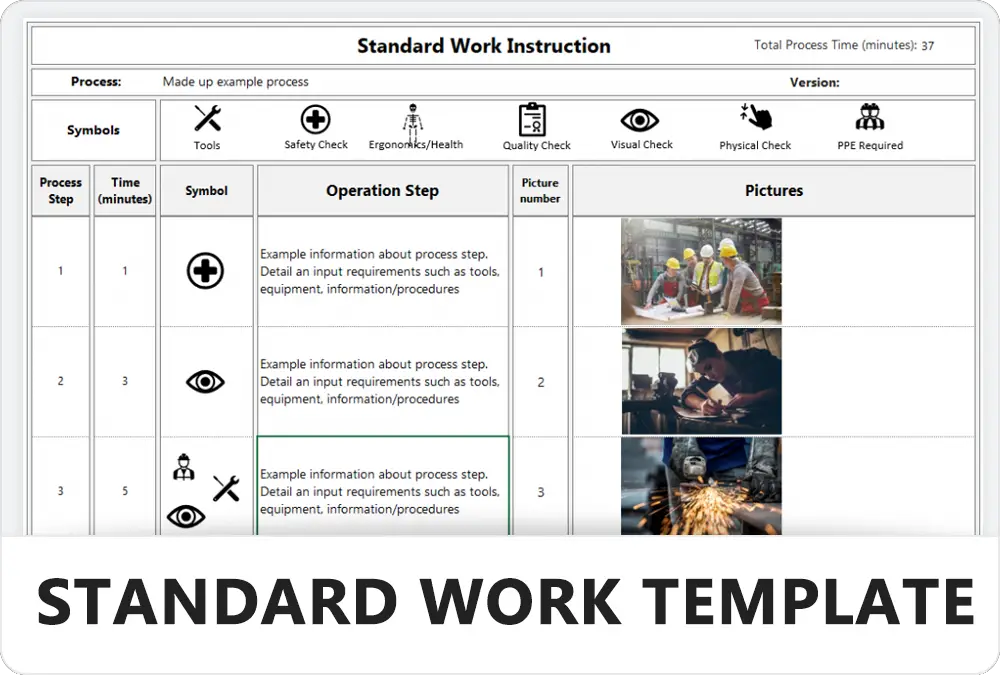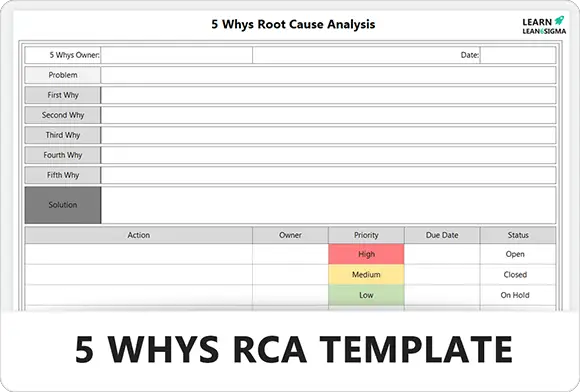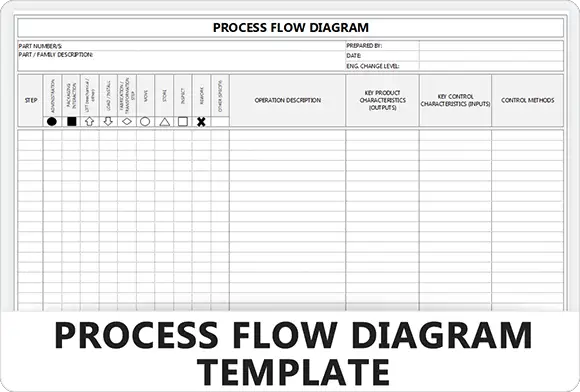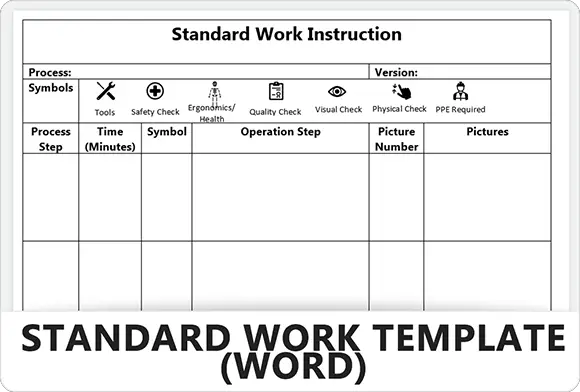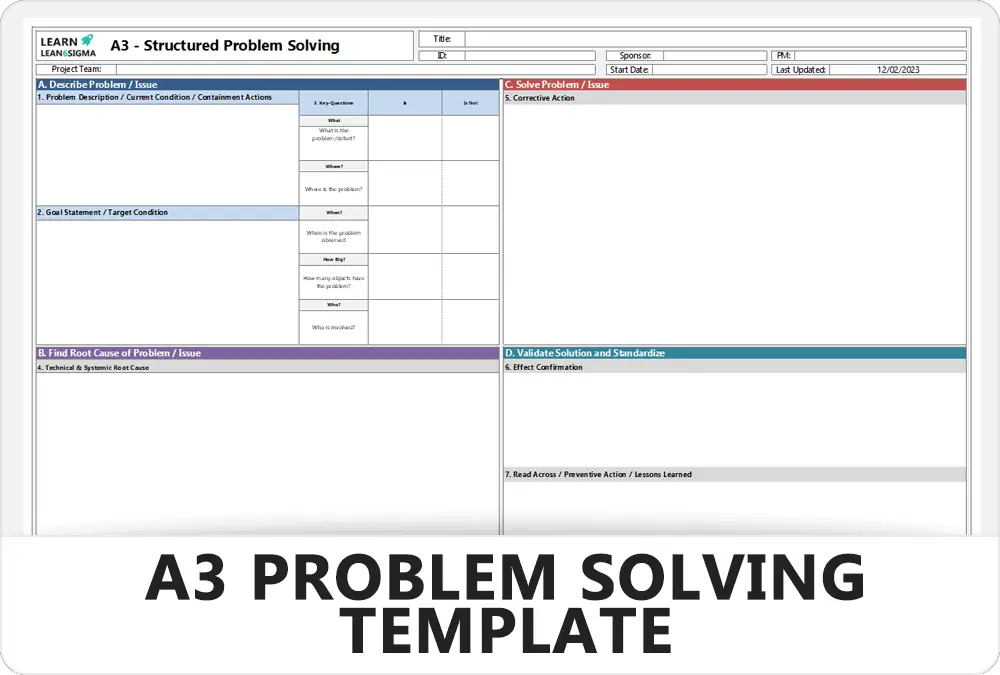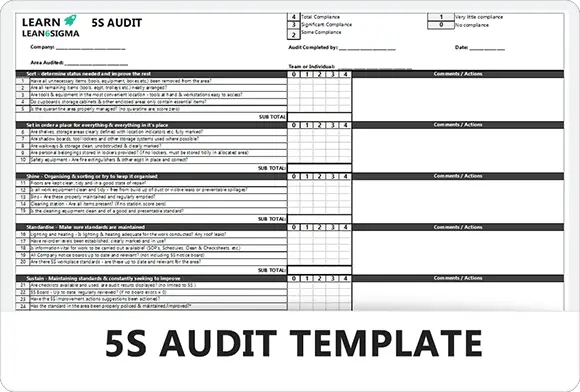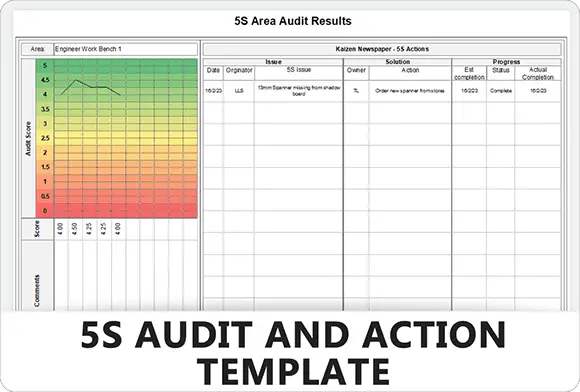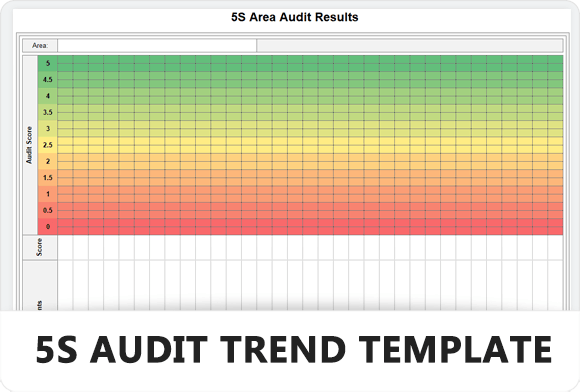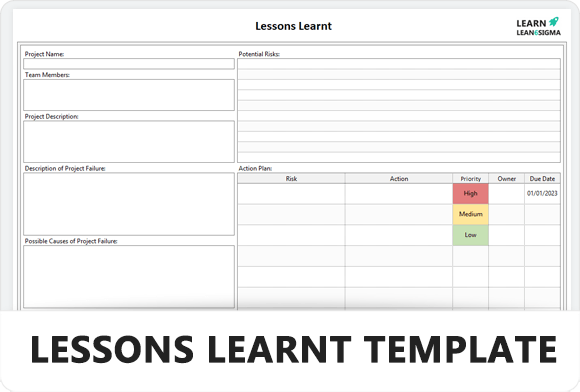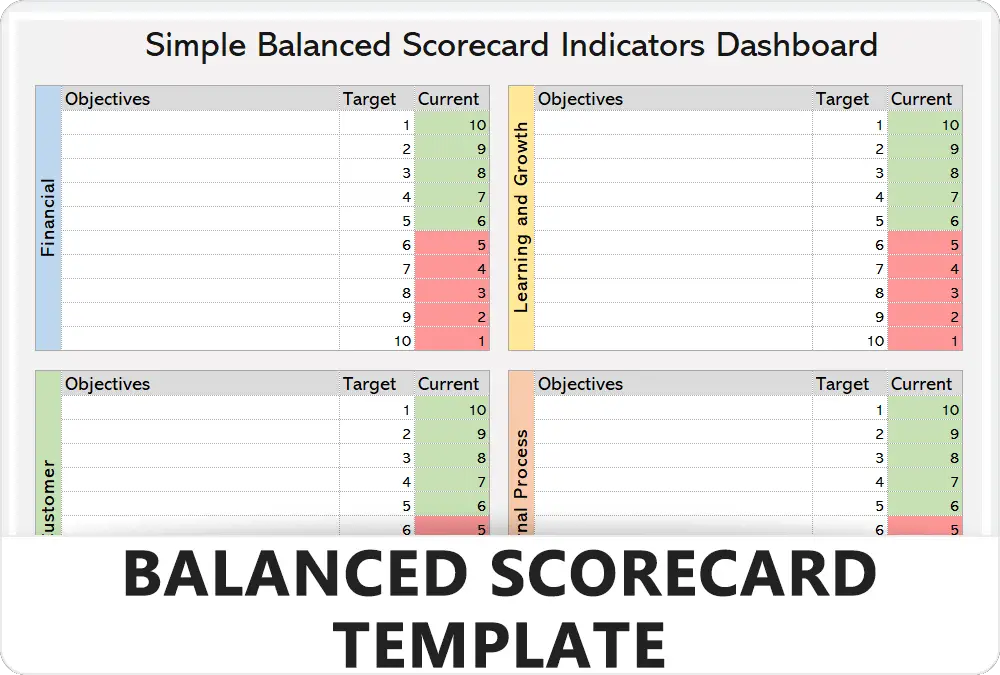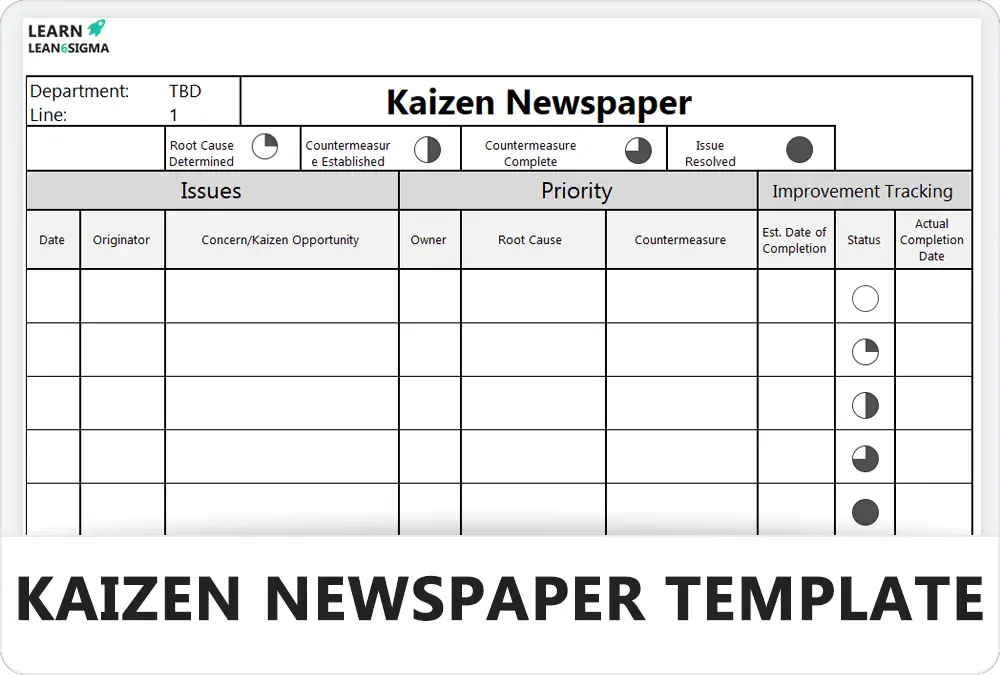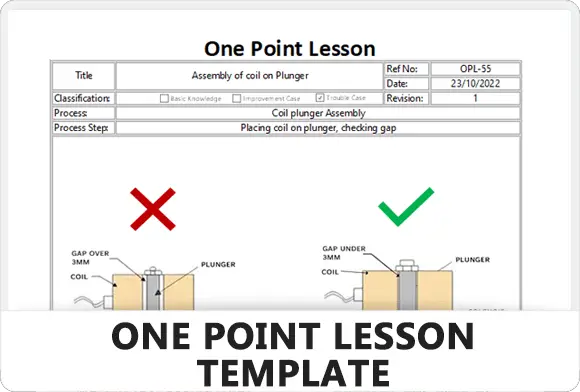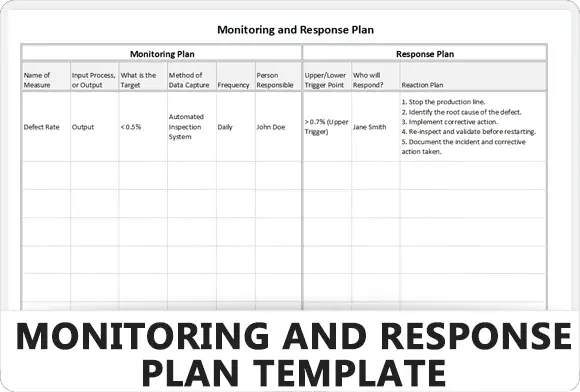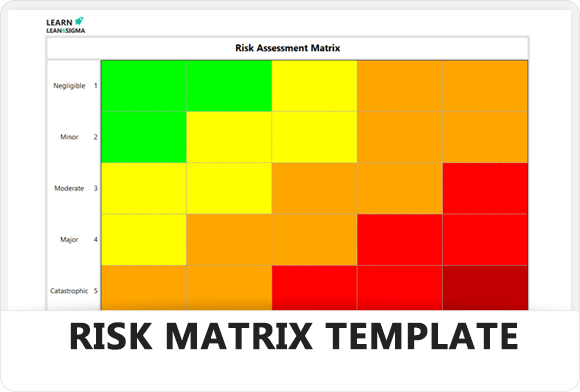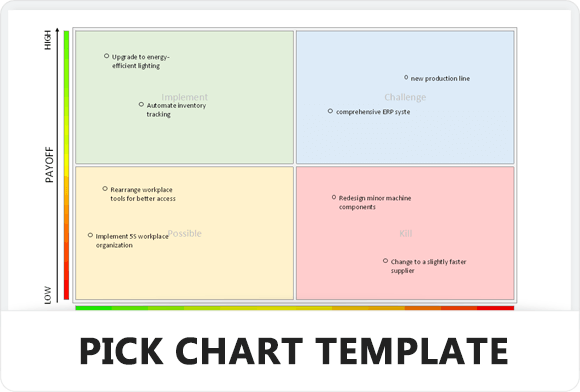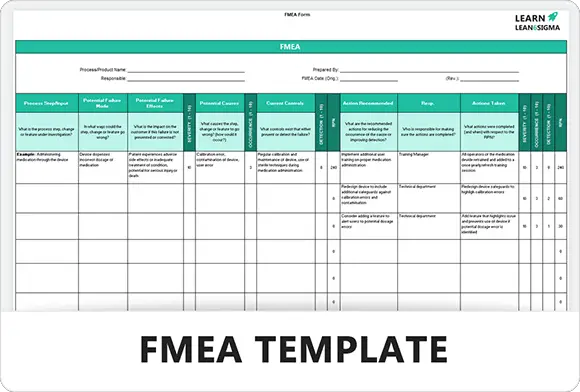Gantt Chart Template
28 Days of Lean Mastery –
Free Templates Inside
Every day you’ll get a proven Lean tool, a tip to apply it, and a downloadable template.
- ✅ Daily email with Lean tools
- ✅ Excel + printable templates
- ✅ Bite-sized lessons you can use
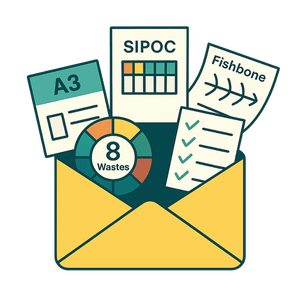
This free Gantt chart Excel template is a simple and straightforward project management tool. It is intended to assist you in graphically planning, scheduling, and tracking the progress of your project.
The template includes a Gantt chart that shows the tasks of your project, their start and end dates. It also contains a table that contains detailed information about each task, such as the task name, length, allotted resources, and completion %.
The template is totally customizable, allowing you to adapt it to the specific requirements of your project. You may easily add or remove jobs, change their durations, and adapt the timeframe to fit your project’s schedule.
Overall, this is an excellent tool for planning, organising, and carrying out your job in an effective and productive manner. The template is free to download and use, making it an excellent choice for individuals, groups, and organizations of all sizes.

A Gantt Chart is a highly visual project management tool that displays tasks, durations, and dependencies in a timeline format. By clearly depicting start and end dates for each activity, it helps teams coordinate efforts, balance resources, and stay on top of deadlines.
On this page, you can download our Gantt Chart Template, which will help you:
- Plan and Schedule Tasks: Break down projects into manageable steps and outline when each activity should start and finish.
- Assign Resources and Responsibilities: Clearly identify who is responsible for each task, ensuring accountability and eliminating role confusion.
- Monitor Progress and Deadlines: Track how each task is progressing against its planned timeline, allowing for quick adjustments and better risk management.
- Enhance Team Collaboration: Provide a single, easy-to-understand view of the project’s progress so everyone knows what’s happening and can spot potential bottlenecks early.
Download our Gantt Chart Template now to streamline your project planning, improve scheduling accuracy, and keep your team aligned every step of the way.

28 Days of Lean Mastery –
Free Templates Inside
Every day you’ll get a proven Lean tool, a tip to apply it, and a downloadable template.
- ✅ Daily email with Lean tools
- ✅ Excel + printable templates
- ✅ Bite-sized lessons you can use
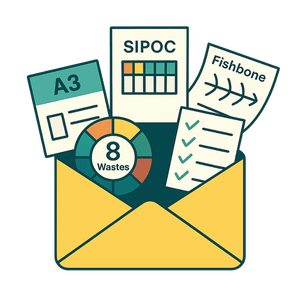
28 Days of Lean Mastery –
Free Templates Inside
Every day you’ll get a proven Lean tool, a tip to apply it, and a downloadable template.
- ✅ Daily email with Lean tools
- ✅ Excel + printable templates
- ✅ Bite-sized lessons you can use