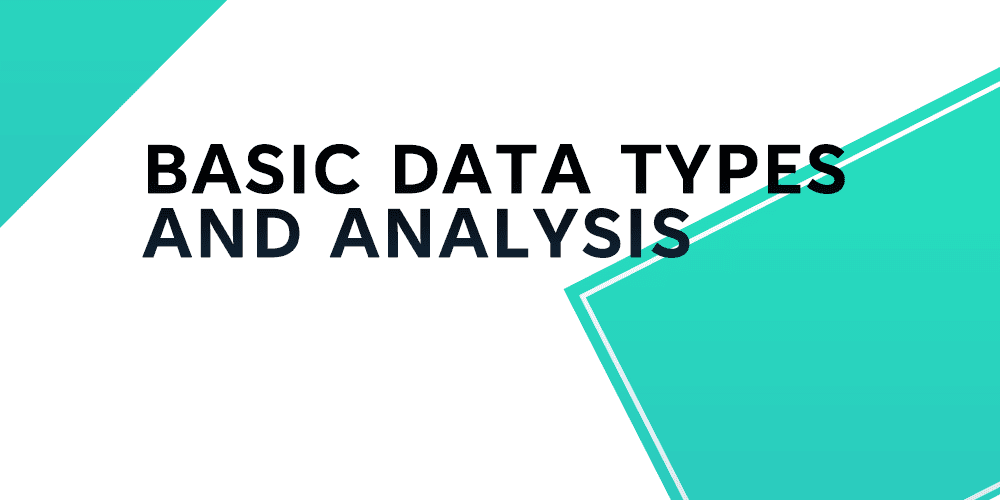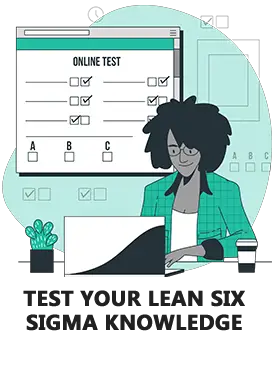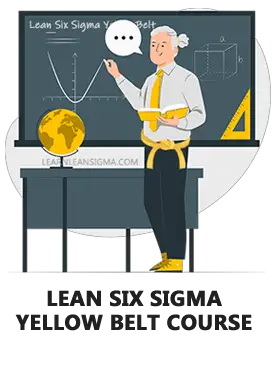In Lean Six Sigma projects a range of process maps can be used for a variety of reasons. Each process map assists in understanding the flow of activities in the process and visualising how the process works.
The SIPOC maps out the process at a high level as well as highlighting the critical inputs and outputs of the process.
Table of Contents
What is a SIPOC?
SIPOC is an acronym for Suppliers, Inputs, Process, Outputs and Customers. A SIPOC is a tool used to map out the scope of the project in the define phase of a DMAIC project to understand the process in scope at a high level, usually 4 to 7 key steps and identifying the suppliers and inputs required for the process, the stating the outputs from the process and the customers they go to.
You will often see a SIPOC template look like the image below.

Why use a SIPOC?
When working on an improvement project it is critical, we understand the scope and all of the variables relating to the project. Using a SIPOC will support the identification of the process steps at a high level as well as the key variables related to the process in focus. Most projects will be focusing on improving the output of the process to meet the customer’s needs, therefore it is important to understand the outputs from the process and the customers the outputs go to. Understanding the outputs and the customers of the process are the measures of the success of the project we will be looking at making changes to the suppliers, inputs and the process to make improvements.
By highlighting the Suppliers, Inputs, Process, Outputs and Customers we begin to understand all of the variables in the scope of the project.
Additionally, the SIPOC maps out the process at a high level of 4 to 7 key activities that happen in the process to identify where the process in focus starts and finishes proving the scope of the process. At this point the process map is purely for scoping out the project, a detailed process map will be developed later in the project.
A complete SIPOC will produce a common understanding between the team members of the process and the variables related to the process.
How to create a SIPOC diagram:
Step One – Assemble the project team
When completing a SIPOC it is important to complete the process as a team to ensure you get a complete picture of the process and the variables important to it. If completed by one person, it risks missing out on key process steps or variables which could impact the success of the project later on.
Therefore, the team ideally should include the following as a minimum:
- Someone who is involved in the process in question
- Someone who is a customer of the process (internal or external)
- Someone who is a supplier into the process (internal or external)
Note: If you find it difficult together in a meeting to complete the SIPOC you could start the SIPOC as a draft and requesting input from the stakeholder separately, but this is only recommended for team members experienced in completing a SIPOC as completing the process in silo lacks the benefit of group think to ensure all key variables are covered.
Step Two – Select the process
Select the process your improvement project is focusing on. This can either be an existing process you are looking to improve or a new process you want to implement.
Step Three – Define the Process
It is common practice to start the SIPOC with the middle column, the process. It is often easier to complete the other columns once you have defined the process. Identify the boundaries of the process where does it start and where does it finish? It can often be difficult to agree on where the process starts and end so it is important that these boundaries are agreed upon with the project team confirming the scope of the steps.
Once the boundaries are agreed map out the process at a high level between 4 to 7 key steps that happen. These process steps should be mapped out using verbs as each step is an action that happens e.g. “Take order”. An example of high-level steps in a coffee shop process might be.

If you are struggling to keep the process between 4 to 7 key steps, consider how you could group steps into the same process step. Don’t worry about losing detail at this point as the details of each step can be mapped out later.
Read: Detailed process map to understand what happens in the process.
Step Four – List the outputs
Now that you understand the process in scope you should be able to identify what are the outputs from the process. This will help you to understand everything that comes out of the process. This can include materials, products, services and even the information that comes out of the process and goes to internal or external customers of the process in scope.
Note: Internal customers can be those of the next internal process step within the organisation and outputs from this process can be inputs into the next process.
Examples of outputs from the first step in a coffee shop process might be payments and receipts and information about the choice of drink from the customer.
Step Five – Identify the Customer
Next, it is time to identify who are the customers of this process, as mentioned above customers are not exclusively the end customer usually characterised as external customers. They can and often include internal customers which can be co-workers and other internal stakeholders.
For example, an internal customer with the coffer process would be the cashier who receives the information about the choice of drink
An example of an external customer would be the person who ordered the drink receives the receipt for the drinks order after payment.
Step Six – List the Inputs
Next, go back to the step left of the process, inputs. Identify what are the required inputs that need to be input into the process in order for it to produce the outputs. Just like the outputs, these can include materials, products, services and information.
Don’t just consider raw materials that go into the process, it is common practice when learning to use a SIPOC to focus on the physical raw materials and forget the supporting inputs such as machine settings, order information, operating procedures, utilities such as electricity and machine operators, if the process can’t run effectively without them you should include them as they could be vital in understanding what is impacting the process output later in your project.
Step Seven – Identify Suppliers
List the suppliers that provide the inputs into the process. Just like customers, suppliers can be both internal and external. Think about each input and consider where does it come from? Is it another department or an earlier process? Or is it straight from an external organisation that supplies it into the business?
An example from the coffee shop example we have used is the customer is the supplier of information regarding the choice of drink and payment.
Example of a complete SIPOC
Below is an example of a completed SIPOC on a coffee shop scenario to give you an idea of all the considerations and level of detail that goes into a typical SIPOC. If you are new to completing a SIPOC this could be used to benchmark your own SIPOC against, to ensure the right level of consideration has been included.

Note: It is also possible to create a SIPOC collaboratively for free using Trello making it simple to share ideas and move variables around as needed. See example below

Free SIPOC Template Download

Download a free copy of our SIPOC Excel template.
Download our Free Microsoft Excel Lean Six Sigma SIPOC Template and improve the quality and success rates of your Lean six sigma projects. This template comes premade and ready to be completed for a Lean Six Sigma project scoping meeting whether you are a Six Sigma black belt or new to continuous improvement projects this template suitable to use.
Using the information from a SIPOC
Now you know how to create a SIPOC, how can you use it to support project success?
Firstly, let’s confirm some terminology to understand inputs and outputs.
In Lean Six Sigma Projects Inputs are often referred to a X’s and outputs are referred to as Y’s and the process is a function of.
Therefore, we have an equation that is Y = f (X) which means that outputs are a function of the inputs into the process.

Understanding this means that to achieve an output that meets the customer’s needs (Voice of the customer), we need to understand what are the critical inputs that feed into the process to achieve that output which includes materials, information, settings, machinery etc.
See the example below of a phone call with the bank to find the answer to a question about your account. As a customer, you could specify you are happy with the service from your bank if you get the answer to your question within 5 minutes.
In this scenario the Y or Output: Question answered correctly within 5 minutes.
The X’s or Inputs into this process could be:
X1 = Number of people available to answer the phone.
X2 = Bank operators’ knowledge
X3 = Time of the day
X4 = Speed of the banks IT systems
All of the X’s (Inputs) are variables that could impact the quality of the Y (Output).

Conclusion
The SIPOC diagram is an essential tool in Lean Six Sigma, encapsulating a project’s Suppliers, Inputs, Process, Outputs, and Customers. By mapping these elements, stakeholders gain a unified understanding, ensuring alignment in improvement efforts. SIPOC aids in identifying critical variables, paving the way for optimized results, with applications ranging from manufacturing to service industries. Using this framework is a critical step toward systematic, sustainable continuous improvement.
References
- Rasmusson, D., 2006. SIPOC picture book: A visual guide to SIPOC/DMAIC relationship. Oriel Incorporated.
- Brown, C., 2019. Why and how to employ the SIPOC model. Journal of business continuity & emergency planning, 12(3), pp.198-210.